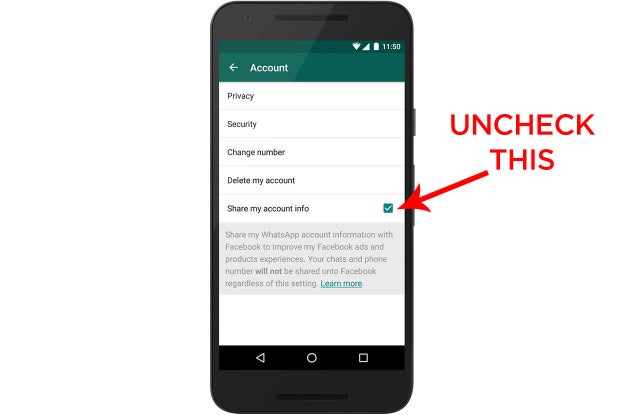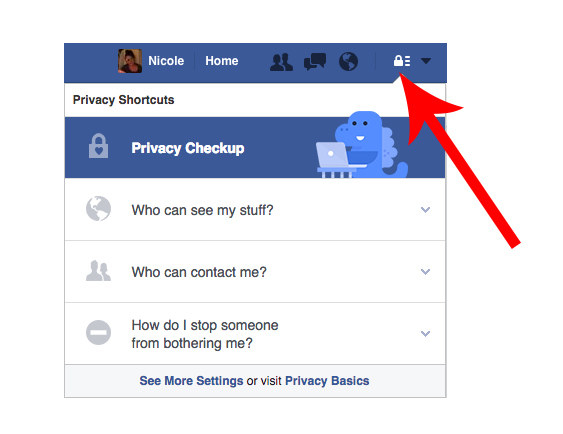There have been a few changes to Facebook’s privacy policy recently. Here are three settings you should review right now.
1. Take a look at contacts you may be uploading to Facebook without realizing it.
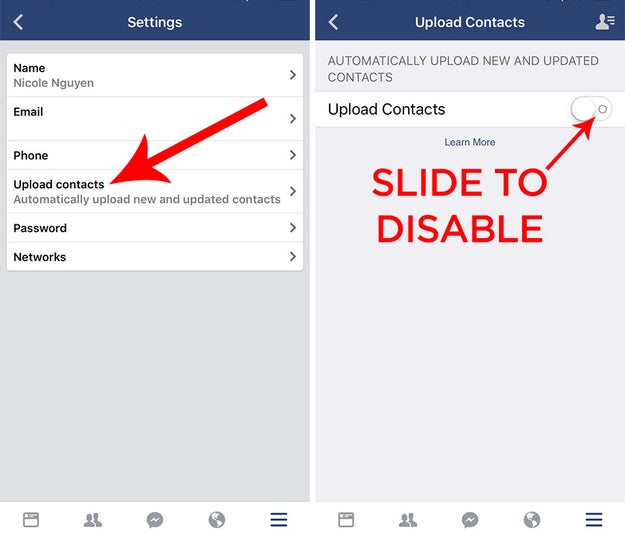
Facebook could be using contact
information, including names, phone numbers, and email addresses, that’s
stored in your phone to make friend recommendations to others. This can
be problematic when your contacts are confidential sources or patients.
You can view these imported contacts here. There should be a Delete All
button at the top of the list that will clear all contacts at once. I
had apparently uploaded over a hundred of my high school friends’
contact information to Facebook, when I first joined the service.
You can prevent Facebook from uploading contacts in the future by
tapping on the menu button on the bottom right, scrolling to the bottom
of that page and tapping Privacy Shortcuts > More Settings > General > Upload Contacts > and then disable Upload Contacts. Manage the contacts you may have uploaded to Facebook Messenger here.
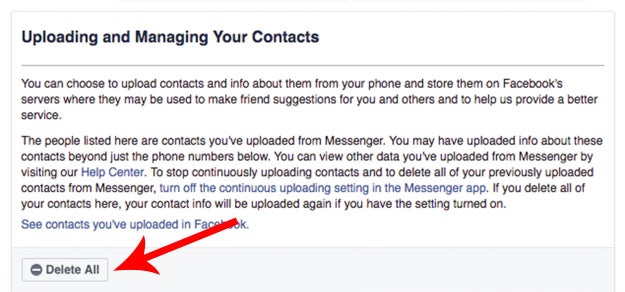
2. Prevent WhatsApp from sharing your data with Facebook.
On Aug. 26, the messaging service WhatsApp, which was acquired by Facebook in 2014, announced that it was going to start sharing user information,
like what device you’re using, your mobile carrier, and how often you
open the app, with Facebook. Facebook would use this data to inform what
types of ads it serves you. The app is giving users 30 days after
agreeing to WhatsApp’s new terms of service to opt out.
In WhatsApp, go to Settings > Account, and uncheck Share my account info. If you have not accepted the new privacy policy yet, another method of opting out is to tap Read more about the key updates to our Terms and Privacy Policy when prompted and slide the green toggle to the off position at the bottom of your screen.
If you’ve already opted out, you may no longer see the option to opt back in.
3. Stop Facebook from sharing your personal interests with sites outside of Facebook.
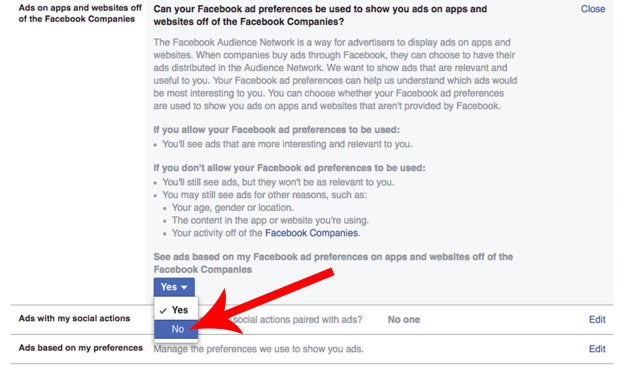
In June, the social network introduced a way to show personalized ads across the web, even to people who aren’t connected to Facebook.
There is now a new privacy setting to elect to not see ads based on your personal interests on apps or websites other than Facebook. Go here and next to Ads on apps and websites off of the Facebook Companies, click edit, and select No in the drop down menu.
You can always check up on your settings by clicking on the padlock icon in the top right corner of the News Feed.
Don't wait till your privacy is bridged, do this now.